How do I know how many courses are in my Sublime LMS ™ instance?
You can find general numbers regarding your account in the Statistics navigation link.
Open Account
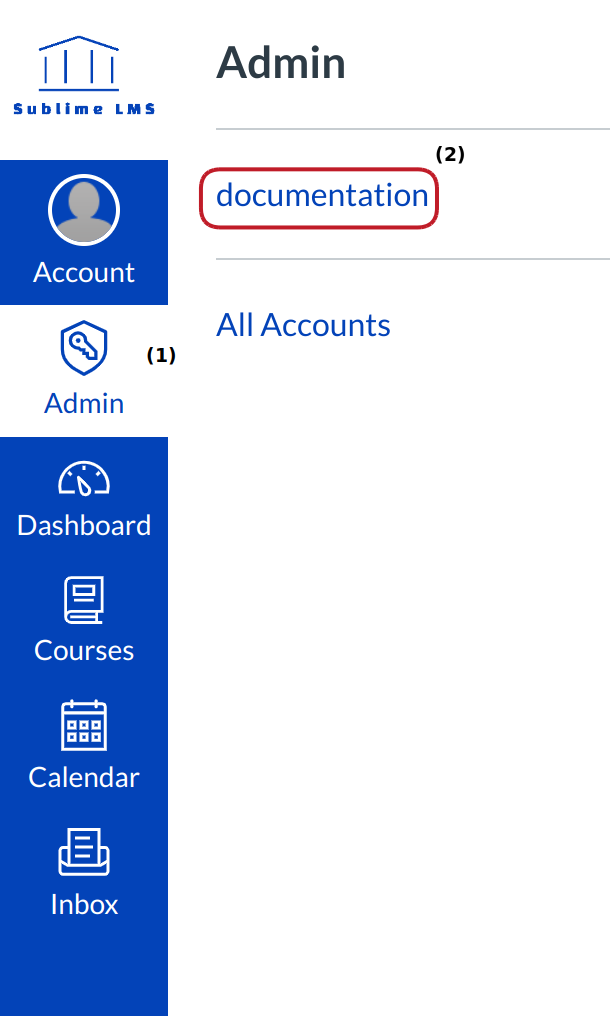
In Global Navigation, click the Admin menu [1], then click the name of the account [2].
Open Statistics
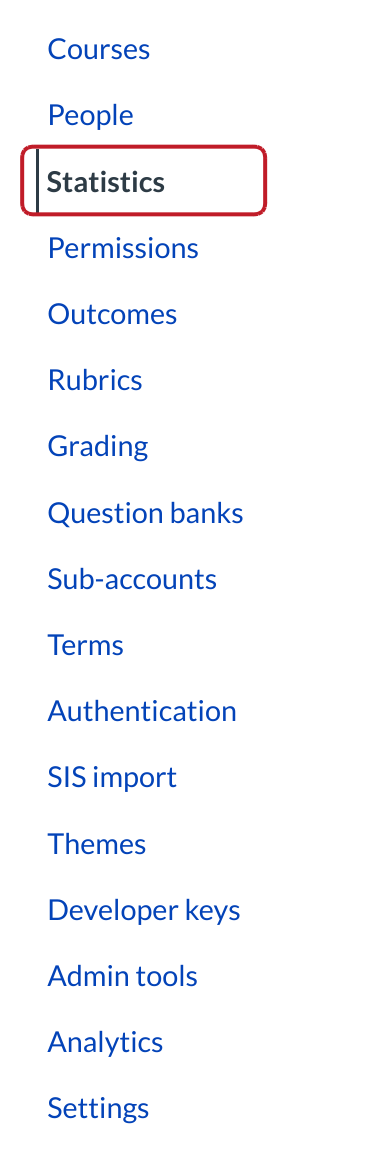
In Account Navigation, click the Statistics link.
View Account Statistic
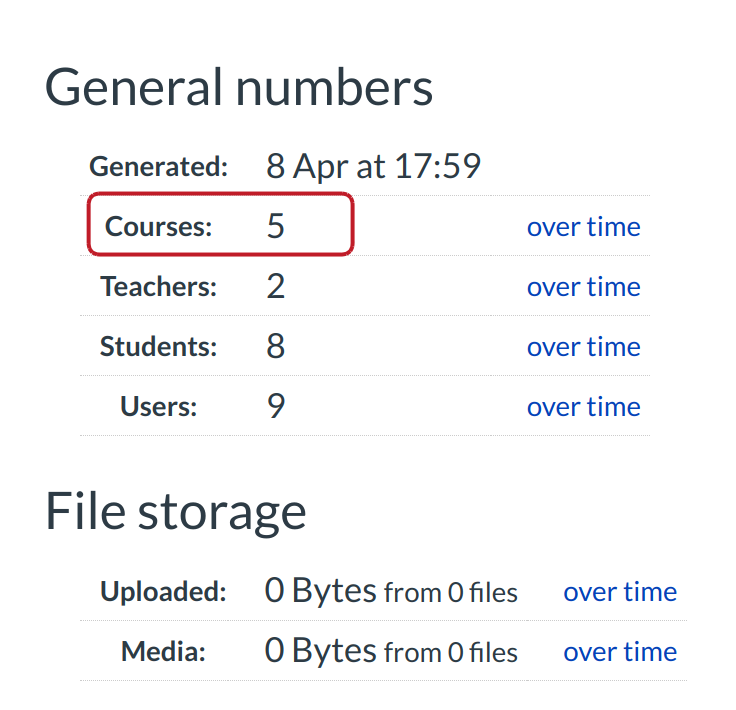
View general statistics about the account that include the number of courses in the account [1].